Rozszerzenia plików (Windows)
Dołącz do serwera Discord DS⁽ⁱ⁾ Mode Hacking! w celu opracowania przewodnika i pomocy.
Jest to dodatek wyłączający domyślne zachowanie systemu Windows polegające na ukrywaniu rozszerzeń plików, co znacznie ułatwi odnalezienie plików, do których odwołuje się przewodnik.
- Uruchom Eksplorator plików poprzez otworzenie dowolnego katalogu, np. folderu karty SD
- Click the "View" option on the top bar
- If the option is not present, click the
···button on the rightmost part of the top bar
- If the option is not present, click the
- Click or hove your cursor on the
Show >submenu - Check the option labeled
File name extensions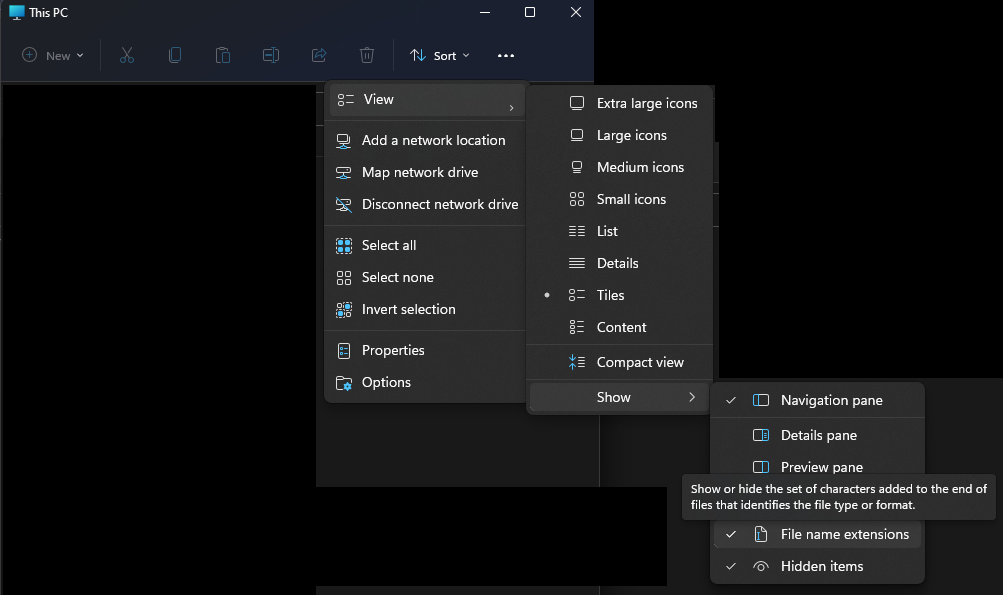
- Uruchom Eksplorator plików poprzez otworzenie dowolnego katalogu, np. folderu karty SD
- Click the "View" option on the ribbon menu
- Check the box labeled "File name extensions"
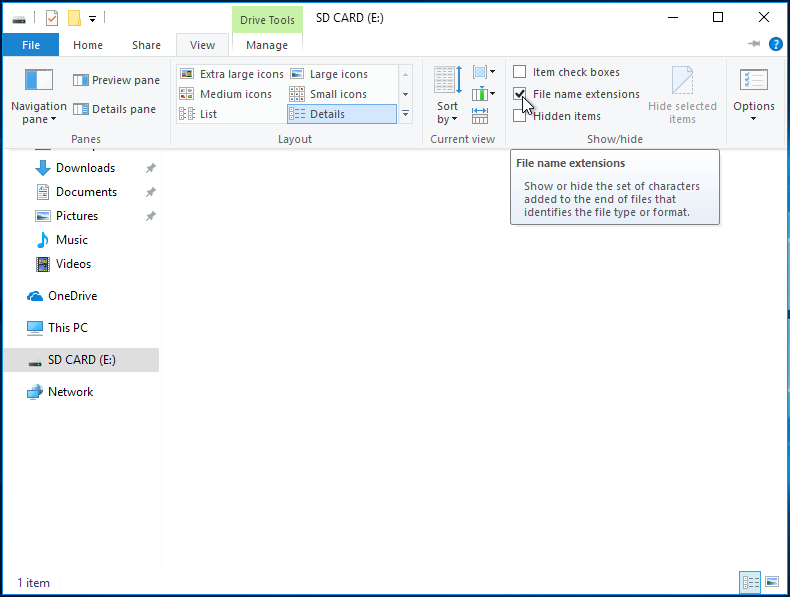
- Open the start menu by clicking on it or using the Windows key
- Search for "Folder Options" and select the corresponding result
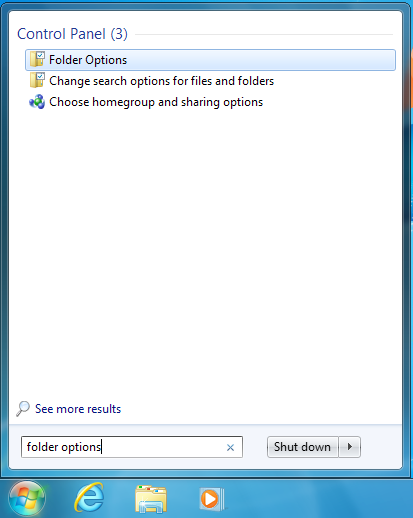
- Click the "View" option at the top of the Folder Options menu
- Make sure the box labeled "Hide extensions for known file types" is unchecked
