Extensii de Fișiere (Windows)
Alătură-te serverului de Discord DS⁽ⁱ⁾ Mode Hacking! pentru dezvoltarea ghidului și ajutor.
Aceasta este o secție suplimentară pentru a schimba ascunderea implicită extensiilor pe Windows, ce va face găsirea fișierelor menționate în ghid mult mai simplă pentru tine.
- Lansează File Explorer prin deschiderea oricărui dosar, precum dosarul cardului SD
- Click the "View" option on the top bar
- If the option is not present, click the
···button on the rightmost part of the top bar
- If the option is not present, click the
- Click or hove your cursor on the
Show >submenu - Check the option labeled
File name extensions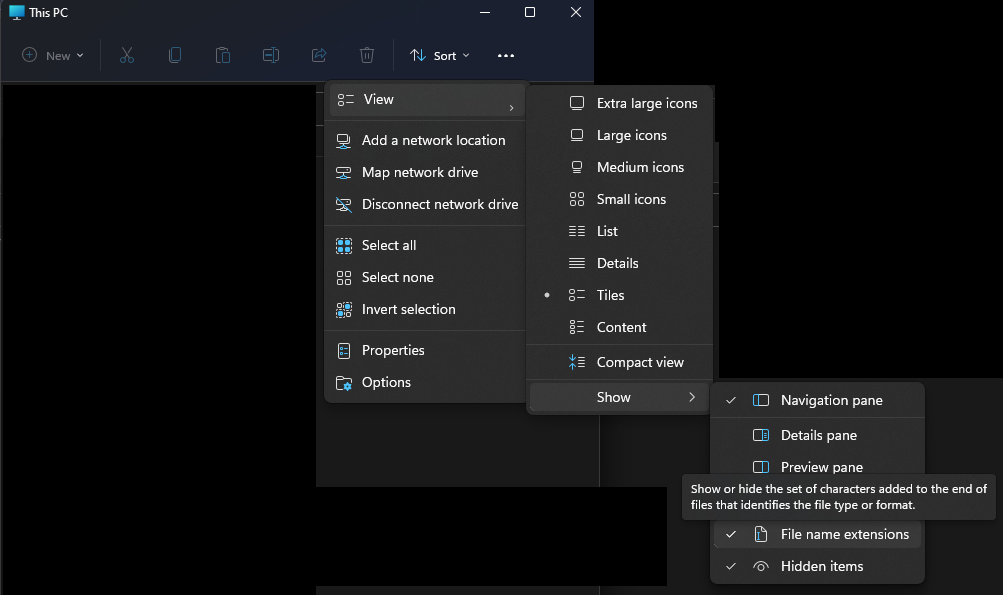
- Lansează File Explorer prin deschiderea oricărui dosar, precum dosarul cardului SD
- Click the "View" option on the ribbon menu
- Check the box labeled "File name extensions"
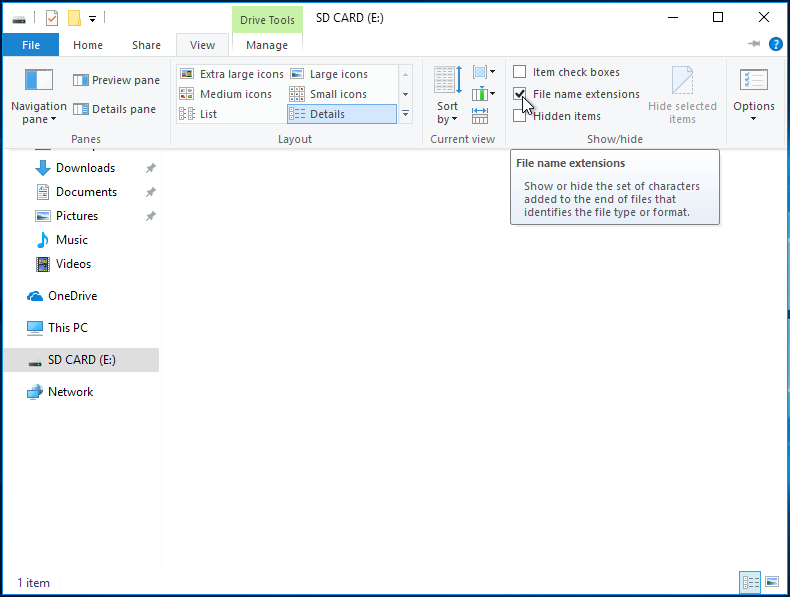
- Open the start menu by clicking on it or using the Windows key
- Search for "Folder Options" and select the corresponding result
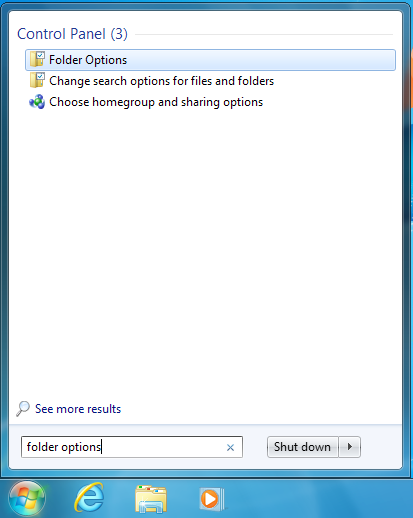
- Click the "View" option at the top of the Folder Options menu
- Make sure the box labeled "Hide extensions for known file types" is unchecked
