ファイル拡張子(Windows)
この補足セクションでは、ファイル拡張子を隠すWindowsのデフォルト動作を無効にします。 ガイド内で示されるファイルを見つけるのが簡単になります。
- エクスプローラでSDカード等の任意のディレクトリを開きます
- トップバーの「表示」オプションをクリックします
- オプションがない場合は、トップバーの右端にある
···ボタンをクリックしてください
- オプションがない場合は、トップバーの右端にある
- 表示 サブメニューにカーソルを合わせるかクリックします
ファイル名拡張子というオプションにチェックを入れてください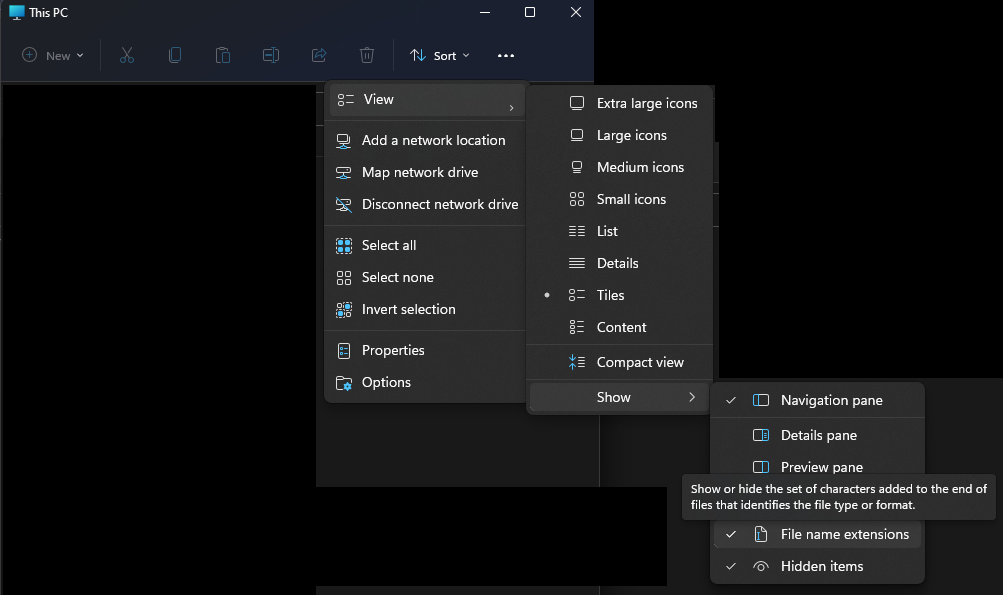
- エクスプローラでSDカード等の任意のディレクトリを開きます
- リボンメニューの「表示」オプションをクリックします
ファイル名拡張子のチェックボックスにチェックを入れてください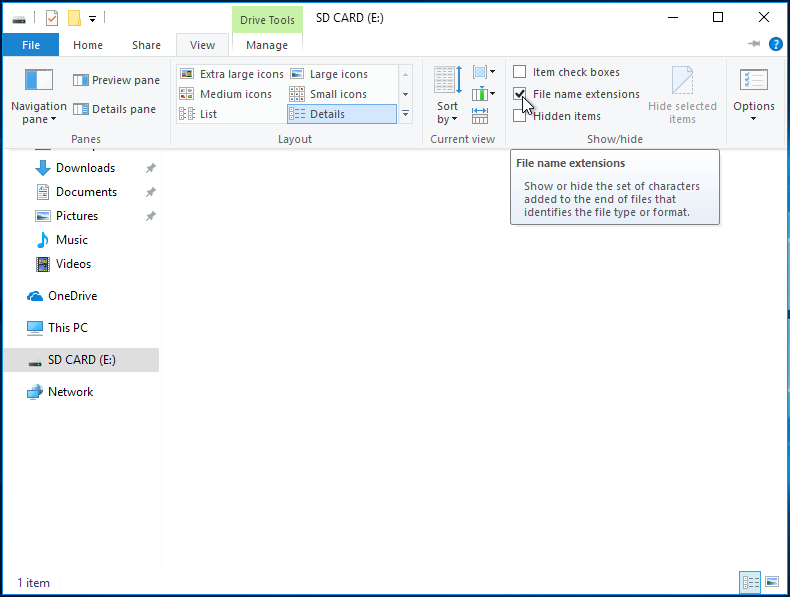
- クリックするかWindowsキーを押して、スタートメニューを開きます
- 「フォルダー オプション」を検索し、該当する結果を選択してください
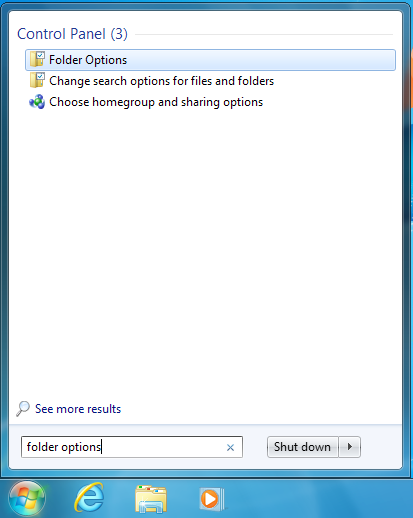
- フォルダー オプション メニューの上部にある「表示」オプションをクリックします
登録されている拡張子は表示しないというチェックボックスがオフになっていることを確認してください